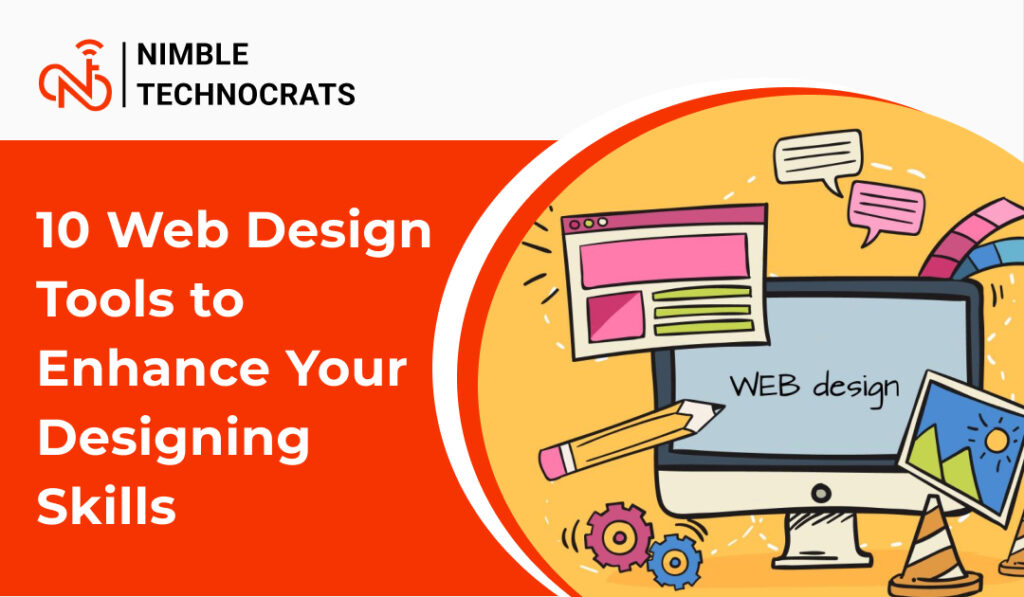If you are a web designer, most probably, you may want to know which web design software you should use. In this day and age, having a jaw-dropping designed website is a must-have. If you have a beautifully designed website, there will be a chance that prospective clients will reach you.
Top 10 Web Design Tools Available for Web Designers
If you are looking for the best web design tools to improve your designing skills, you must go through the below-mentioned tools:
- Figma
Figma is a web-based design tool used to design web projects like prototyping, wireframing, and designing user interfaces. Its collaborative nature is its strength and offers real-time collaboration where more than one user can edit the same design simultaneously. When you opt for web design in California for your company or business, then you can ask them whether they use Figma or not. Figma also makes it easy for different team members to connect with each other. Its features are written below:
- FigJam: This tool helps people brainstorm ideas and show them visually using tools like shapes, markers, mood boards, sticky notes, and audio recordings.
- The team project management tools allow easy tracking of project workflow.
- You can enjoy real-time collaboration with other designers.
- You can easily transform static design files into interactive web elements.
- Using thousands of plug-ins for several purposes, you can automate the design process.
- Canva
Canva is a web-based online graphic design tool useful in making visual content impressive, which includes social media graphics, flyers, posters, logos, presentations, and videos. It offers drag and drop interface that makes it an amazing choice for beginners.
- Adobe Express
It is also called Adobe Cloud Express, which is a web and mobile design application that helps business owners and web designers create visually appealing multimedia content.
- Sketch
Sketch is used for creating UI/UX design and interactive prototypes. And, it is a desktop editor for macOS. It offers a web app so users can share and view designs in the browser. A Sketch Workspace allows collaborative design work and makes team management easy.
- Adobe XD
Adobe XD is a vector-based UI/UX design tool. It helps users share their designs. It offers responsive web designs and an intuitive interface. It lets you play Lottie animations and videos to allow you to use motion to enhance prototype fidelity. You can also create voice commands.
- Marvel
Marvel is a web-based collaborative design platform for design, wireframing, prototyping, and testing that is a great tool for building digital goods. The power of this tool resides in its simplicity, as it was built for new team members to readily hop in and collaborate. It boasts an easy-to-use UI with little to no learning curve, making it ideal for beginners. Because the application operates in the browser, users do not need to install any software.
- Wix
Wix facilitates you with three main solutions for building websites as a cloud-based web development platform – Wix Artificial Design Intelligence, Wix Editor, and Velo by Wix. This tool also gives you various SEO features, such as instant Google indexing, bulk 301 redirects, and customization of meta tags, canonical tags, and URL structure.
- Squarespace
Squarespace is a website builder that allows users to construct simple websites without coding by utilising a drag-and-drop visual editor. This website builder is well-known for its visually appealing, modern, and responsive pre-made website templates in a variety of categories such as blogs, photography, and portfolios. When customising them, users can make use of the platform’s curated designer colour palettes and typeface packs.
- Ceros
Ceros tool is created for web designers and marketers. It is also called Ceros Studio. It is a cloud-based collaborative design platform for making animated and interactive experimental web content with no coding.
- Visme
Visme is a visual content creation, sharing, and storage service available online. People use it to make presentations, infographics, documents, social media graphics, films, mockups, charts, and graphs for marketing purposes.
Why is Web Design Important?
- If a website is poorly designed, do you think any user would be interested in viewing it again? No. Therefore, it is important to have a beautifully designed website. In this competitive marketplace, you must make efforts to make a great first impression using your website.
- A good website design leaves a good impression on your website users, so make sure to have the best website. When you choose website design in California for your business, make sure to check their portfolio.
Are Web Designers in Demand?
According to research, it can be said that the career of web designers is very positive. The employment rate has increased in this field. It is expected that this rate will increase in the upcoming years.
How Much Do Web Developers Make in California?
Well, the salary of web developers may vary from one company to another. However, it has been expected that the average base salary of web developers in California can be $91,446 per year.
Is Web Design Still in Demand?
Every business owner knows that every user gets attracted to a website if a website is beautifully designed. That’s why web design is still in demand.
How Much Web Design Cost in California?
If you want someone to build an eCommerce website in California, then they may charge between $50,000 – $60,000 and more. However, they may have different service packages that may vary from one service to another.
What Web Designers Do?
Professional web designers have the creative skills to create attractive web pages. Their essential skills include HTML, CSS, and JavaScript. Graphic Software such as Adobe XD, Canva, or Figma to edit graphics, images and other visual elements.
Conclusion
The blog covers essential web design tools for web designers to boost their design skills. If you want to make your website look attractive, then you can reach Nimble Technocrats.
Other Useful Links:
SEO Services in California